gnome-power-preferences в gnome-2.26.1 по дефолту выглядит таким образом


На ноутбуке, для начала, нужно настроить ядро, секция CPU Frequency Scaling, согласно power management guide. Далее
emerge sys-power/cpufrequtils
Основные настройки
nano /etc/conf.d/cpufrequtils
У меня настроено таким образом
# /etc/conf.d/cpufrequtils: config file for /etc/init.d/cpufrequtils
# Options when starting cpufreq (given to the `cpufreq-set` program)
START_OPTS="--governor ondemand"
# Options when stopping cpufreq (given to the `cpufreq-set` program)
STOP_OPTS="--governor performance"
Ну и после этого
rc-config add cpufrequtils default
Теперь открываем gconf-editor и устанавливаем значение ключа /apps/gnome-power-manager/ui/cpufreq_show в истинну.
После этого gnome-power-preferences приобретает такой вид
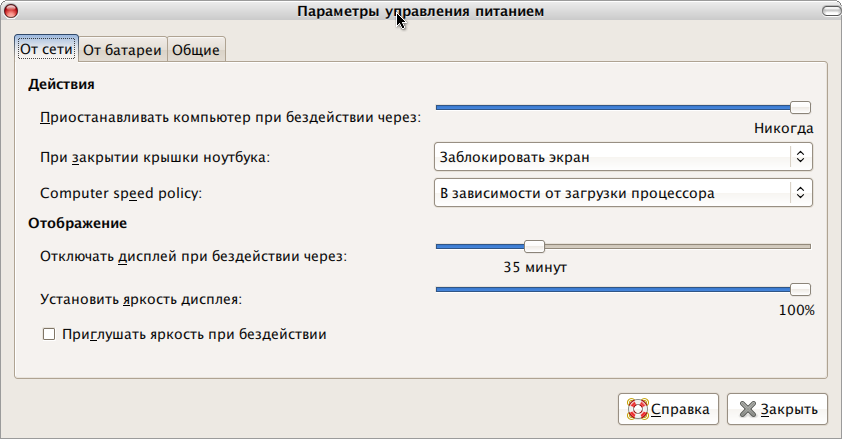
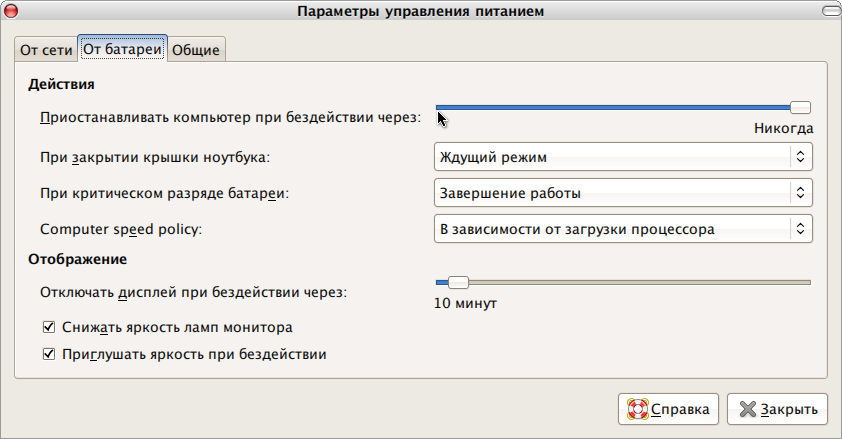
И мы можем задать нужные режимы работы процессора при питании от батареи и от сети.
Так же можно добавить на панель cpufreq-applet и изменять режим работы процессора в зависимости от потребностей.
Comments