Итак на моём ноутбуке AS5730ZG-323G25Mi кроме собственного 15.4” WXGA дисплея разрешением 1280 x 800 точек есть 1 x VGA порт и 1 x HDMI порт. Кроме того у меня есть 20” ASUS VW202S разрешением 1680 x 1050 описание и спецификация
Так вот о методах работы с двумя мониторами в linux и пойдет разговор.
Первый вариант, собственно тот который я и использую, два монитора 1280 x 800 и 1680 x 1050 без TwinView и Xinerama.
Хорошо например тем что в таком случае можно запустить два икссервера и получить два рабочих места одновременно. Либо в одном икссервере использовать два монитора но с разными разрешениями.
Compiz-fusion работает!
Дальше собственно сам /etc/X11/xorg.conf. Жирным выделены ключевые моменты.
Section "ServerLayout"
Identifier "Layout0"
Screen 0 "AcersMonitorScreen" 0 0
Screen 1 "ASUS" RightOf "AcersMonitorScreen"
Option "Clone" "true"
Option "AIGLX" "true"
Option "Xinerama" "false"
EndSection
Section "Files"
FontPath "/usr/share/fonts/misc/"
FontPath "/usr/share/fonts/Type1/"
FontPath "/usr/share/fonts/100dpi/"
FontPath "/usr/share/fonts/75dpi/"
FontPath "/usr/share/fonts/cyrillic/"
FontPath "/usr/share/fonts/corefonts/"
FontPath "/usr/share/fonts/default/"
FontPath "/usr/share/fonts/ttf-bitstream-vera/"
FontPath "/usr/share/fonts/kochi-substitute/"
FontPath "/usr/share/fonts/Speedo/"
FontPath "/usr/share/fonts/util"
FontPath "/usr/share/fonts/xawtv"
FontPath "unix/:7100"
EndSection
Section "Module"
Load "dbe"
Load "extmod"
Load "type1"
Load "freetype"
Load "glx"
EndSection
Section "ServerFlags"
Option "DontZap" "yes"
Option "DontVTSwitch" "yes"
Option "AllowMouseOpenFail" "true"
Option "Xinerama" "false"
EndSection
Section "Monitor"
Identifier "AcersMonitor"
DisplaySize 339 212
HorizSync 30.0 - 110.0
VertRefresh 50.0 - 150.0
Option "DPMS"
EndSection
Section "Monitor"
Identifier "Asus"
VendorName "Asus"
ModelName "ACI VW202"
DisplaySize 445 278
HorizSync 30.0 - 83.0
VertRefresh 56.0 - 76.0
Option "DPMS"
EndSection
Section "Device"
Identifier "NvidiaGeForce9300m"
Driver "nvidia"
VendorName "NVIDIA Corporation"
BusID "PCI:1:0:0"
Screen 0
EndSection
Section "Device"
Identifier "NvidiaGeForce9300m-external"
Driver "nvidia"
VendorName "NVIDIA Corporation"
BoardName "GeForce 9300M GS"
BusID "PCI:1:0:0"
Screen 1
EndSection
Section "Screen"
Identifier "AcersMonitorScreen"
Device "NvidiaGeForce9300m"
Monitor "AcersMonitor"
DefaultDepth 24
Option "metamodes" "1280x800_60 +0+0"
Option "TwinView" "false"
Option "NoLogo" "true"
Option "Coolbits" "1"
Option "MonitorLayout" "LVDS,Auto"
Option "RenderAccel" "true"
Option "AllowGLXWithComposite" "true"
Option "AddARGBGLXVisuals" "true"
Option "UseEdidDpi" "false"
Option "DPI" "98 x 98"
SubSection "Display"
Depth 24
EndSubSection
EndSection
Section "Screen"
Identifier "ASUS"
Device "NvidiaGeForce9300m-external"
Monitor "Asus"
DefaultDepth 24
Option "TwinView" "false"
Option "TwinViewXineramaInfoOrder" "CRT-0"
Option "metamodes" "CRT: 1680x1050_60 +0+0"
Option "NoLogo" "true"
Option "Coolbits" "1"
Option "MonitorLayout" "LVDS,Auto"
Option "RenderAccel" "true"
Option "AllowGLXWithComposite" "true"
Option "AddARGBGLXVisuals" "true"
Option "UseEdidDpi" "false"
Option "DPI" "96 x 96"
SubSection "Display"
Depth 24
EndSubSection
EndSection
Section "Extensions"
Option "Composite" "true"
EndSection
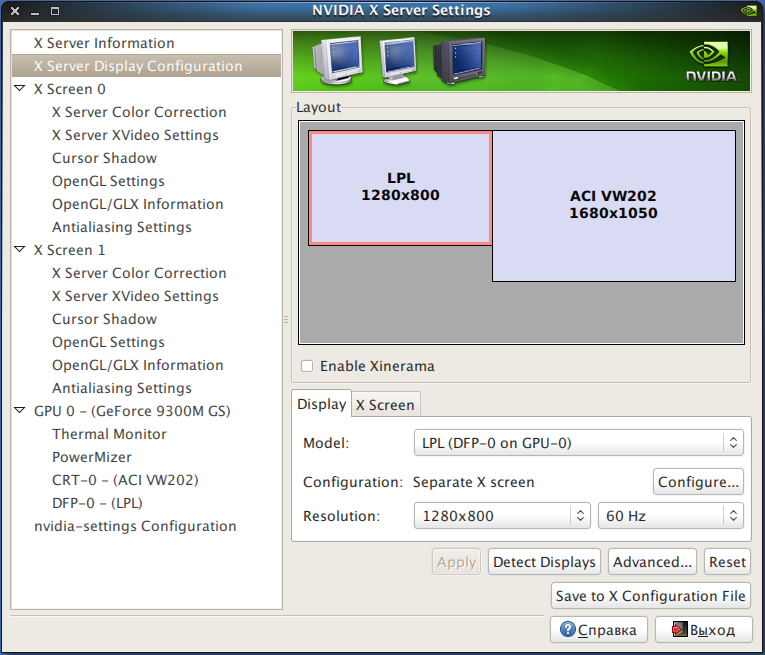
Второй вариант задействуем только Xinerama не включая TwinView.
В /etc/X11/xorg.conf поменяется только
Option "Xinerama" "true"
Из двух мониторов в 1280 x 800 и 1680 x 1050 получается один рабочий экран размером в 2960 x 1050 пикселей однако compiz-fusion не заработает.
Ну и третий вариант Xinerama и TwinView. Отличие в конфигурации от первого
:::BashLexer
Option "Xinerama" "true"
и
Option "TwinView" "true"
В результате получаем один рабочий экран размером в 2960 x 1050 пикселей и compiz-fusion работает.
А выглядит все в последних двух случаях вот так
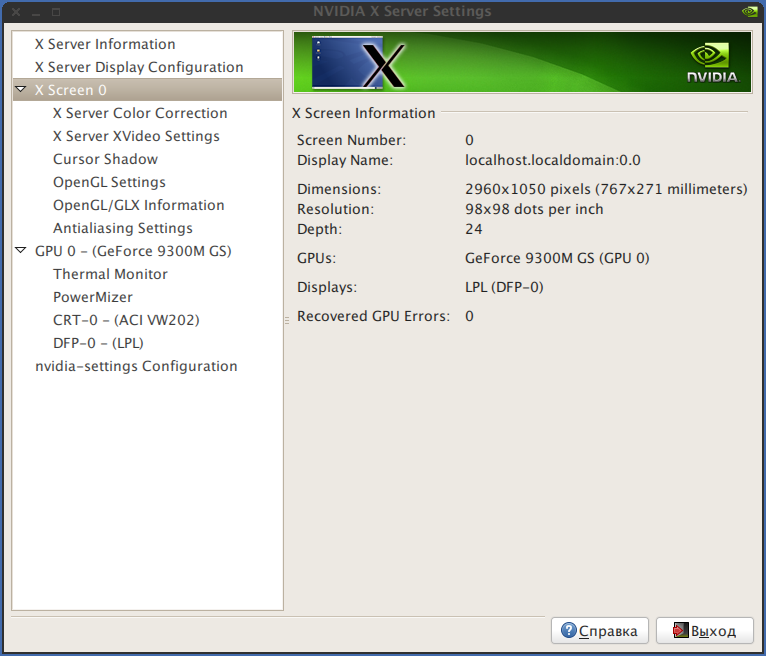
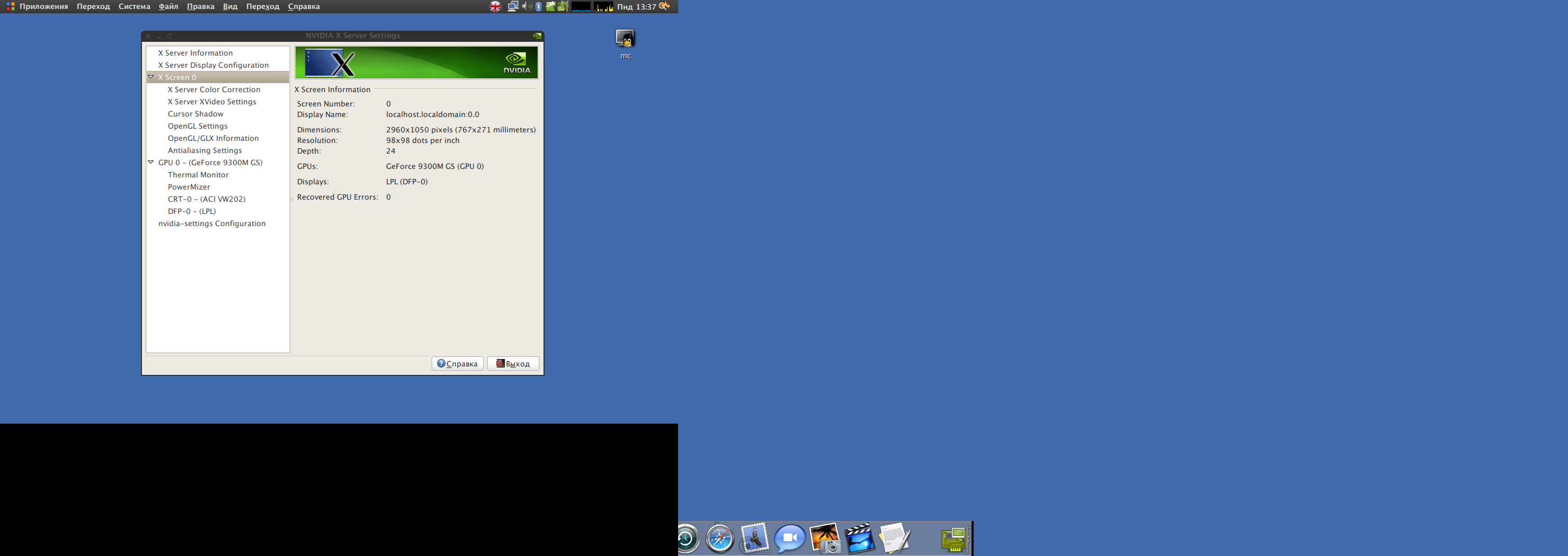
Comments